We encourage you to check periodically (every 3 to 6 months) that your employees remain registered
It's particulary important to check they sucessfully renew their registration during each renewal window, as if they don't they may be removed from the Register.
You can check the registration status of your employees using their surname or registration number. A registration number has up to six numbers, and starts with two letters, for example PH123456.
Checking many individuals at once
Our Multiple Registrant Search (MRS) tool gives you the ability to check the registration status of up to 100 individuals at once, so it's ideal for employers who may need to check the status of many individuals at one time.
The information is pulled from the same source as the main Online Register and the results are presented in real time.
How to use the Multiple Registrant Search tool:
Before you start to use the service, you will first need to know and have a list of the registration numbers of all the individuals whose registration status that you wish to check.
A registration number has up to six numbers, and starts with two letters, for example PH123456.
You are able to copy and paste a column/list of numbers direct into the search tool.
You can also enter the numbers manually, using a comma in between in each to sepertate the entries.
Make sure that there are also no spaces between the profession code and registration number, for example AS123456.
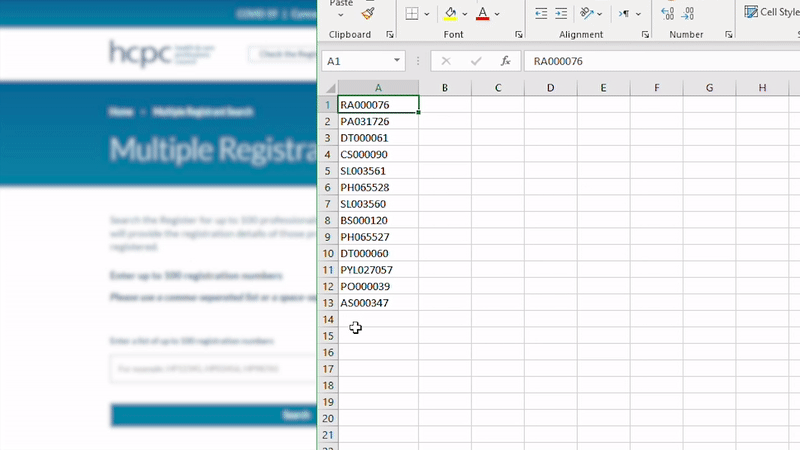
Once the data has been entered, hitting the ‘Search’ button will show how many results have been matched. If more than 100 registration numbers are supplied, only the first 100 will be searched for.
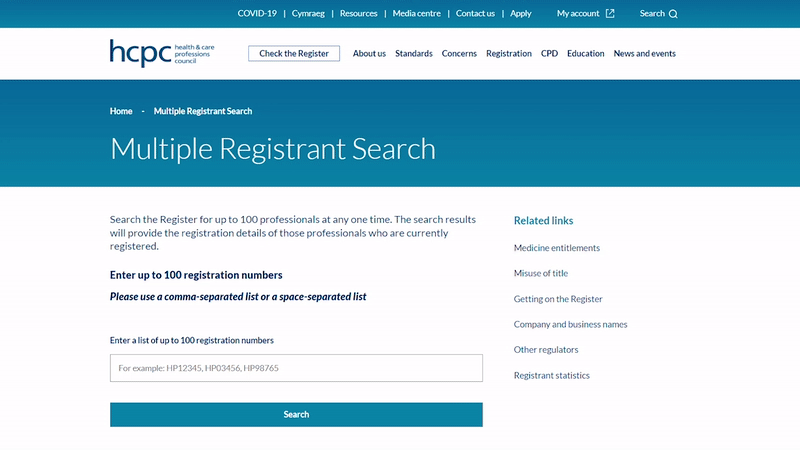
A list of names will then be presented. Clicking on the name of an individual registrant will display further details about them. This includes their profession, current registration period, modalities and any additional entitlements they have. It will also show an approximate geographical area in which they work.
At the bottom of the page, there is also a timestamp. This confirms when the search was conducted and at what point the data is valid from.
Connecting to our Employer Check API
You can use our API to easily request HCPC registrant data from our platform, directly into your own application.
We only share registrant data that is already publicly available via our Online Register. This includes:
- their name;
- their profession;
- their registration status;
- their registration number;
- the approximate geographical area in which they work;
- and any additional entitlements that they have as part of their profession.
If you would like further information and guidance on how to connect to our Employer Check API service, then please get in contact with our Communications department.
